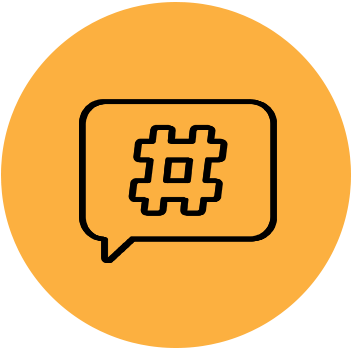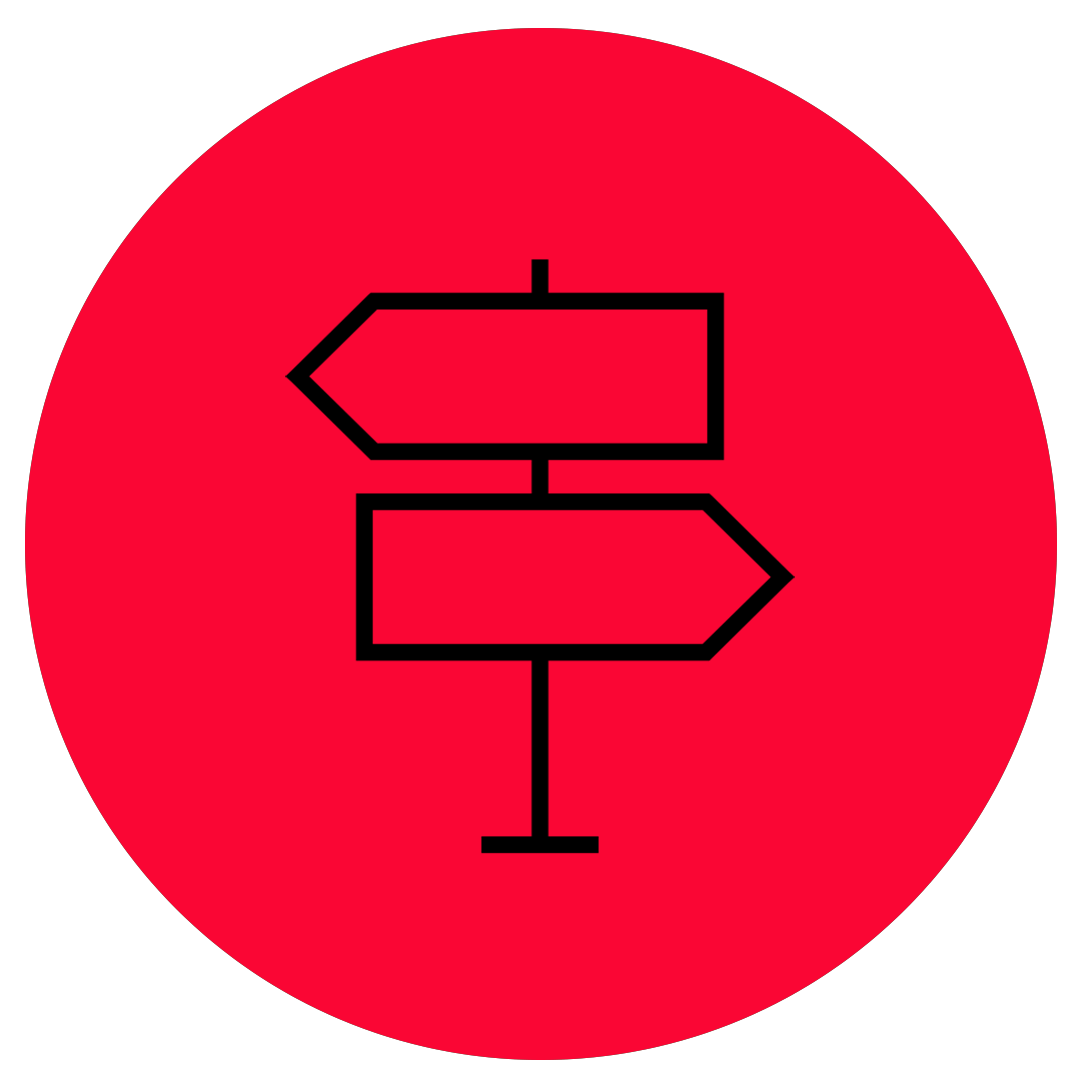Resource & FAQs
We’ve got the tools you need to help make your ride and fundraising a success!
If you have any questions or don’t see what you’re looking for, please e-mail info@worldbicyclerelief.org.
FAQs
Follow these steps to track your KMs automatically:
- Click here to login to your Pedal to Empower account.
- Download the Good Move app and enter the email address associated with your Pedal to Empower profile. Use the one-time password shared by Good Move to finish creating your account.
- On your events page of the Good Move app, select “Pedal to Empower” to view fundraising progress, your page, leaderboards, event information, and to log an activity.
- Select “Connect device” and follow the prompts to sync your favorite activity tracking app.
- Fitbit: You must start an activity and save it. If no activity is logged, then your cumulative activity will sync at the end of the day. If you are having issues, try syncing through BOTH your Fitbit and the Fitbit app on your smartphone.
- MapMyFitness: You must start your workout, stop your workout and then SAVE your workout.
- Strava: You must start your workout, stop your workout and then SAVE your workout.
- Garmin: You must start your workout, stop your workout and then SAVE your workout.
Manually adding activity
If you would prefer to log your activity manually, visit the Pedal to Empower event in the Good Moves app and select “Log an activity”. Under the manual logging function, you can input a bike ride, handcycle, or a daily total.